Difference between revisions of "Modding"
From veswiki
| Line 15: | Line 15: | ||
[[File:Channel F composite hookup point.jpg|300px]] | [[File:Channel F composite hookup point.jpg|300px]] | ||
<br> | <br> | ||
| − | Connect composite in wire to the resistor by the RF box where the black clamp is placed. | + | Connect composite in wire to the resistor by the RF box where the black clamp is placed. Audio can be picked from speaker output using about 150kOhm in series. |
<H3>Channel F II</H3> | <H3>Channel F II</H3> | ||
| − | [[File:Channel F II composite video modification overview.jpg| | + | [[File:Channel F II composite video modification overview.jpg|439px]] [[File:Channel F II composite mod detail.jpg|300px]] [[File:Channel F II composite mod audio.jpg|403px]] <br> |
| − | Available 5V shown with red and blue wires in top right position and composite signal source taken with a red clamp on a resistor by the LED. | + | Available 5V shown with red and blue wires in top right position and composite signal source taken with a red clamp on a resistor by the LED. Audio hookup point in the last image. |
<br> | <br> | ||
<H3>SABA Videoplay 2</H3> | <H3>SABA Videoplay 2</H3> | ||
Revision as of 15:54, 7 July 2019
Contents
System Fairchild composite video modification
Working mod schematic
Construction can be used for many other machines as well.
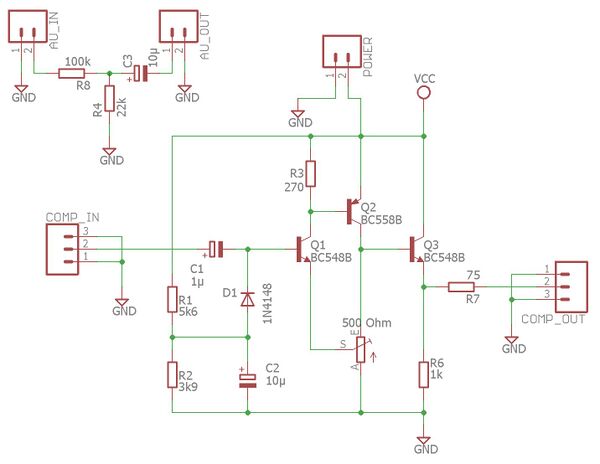
Example PCB
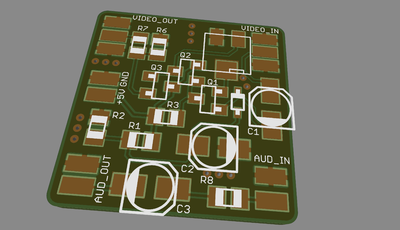
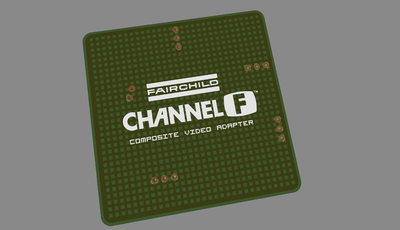
Example of PCB using SMD components.
Hookup
Fairchild Video Entertainment System / Channel F

Connect composite in wire to the resistor by the RF box where the black clamp is placed. Audio can be picked from speaker output using about 150kOhm in series.
Channel F II
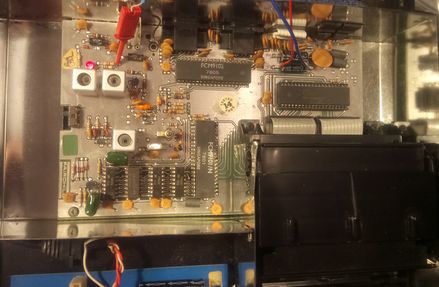
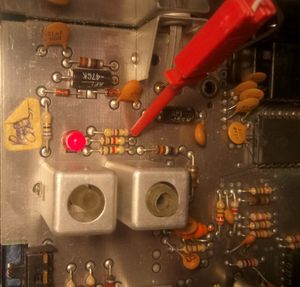
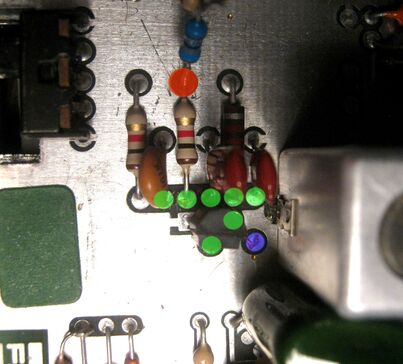
Available 5V shown with red and blue wires in top right position and composite signal source taken with a red clamp on a resistor by the LED. Audio hookup point in the last image.
SABA Videoplay 2


5V and ground is hooked up on the 5V regulator, video is taken from capacitor pin (yellow wire).